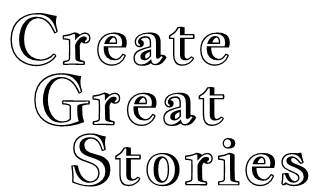At the top of each Forum is a button titled “Add Topic.” Click on the button to open the New Topic form.
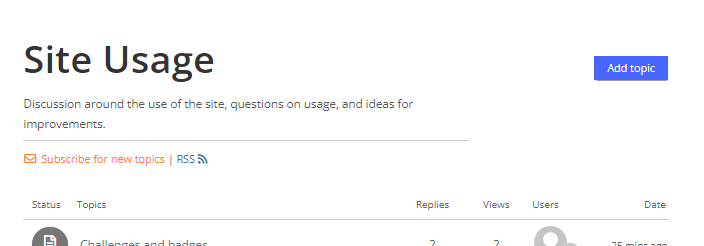
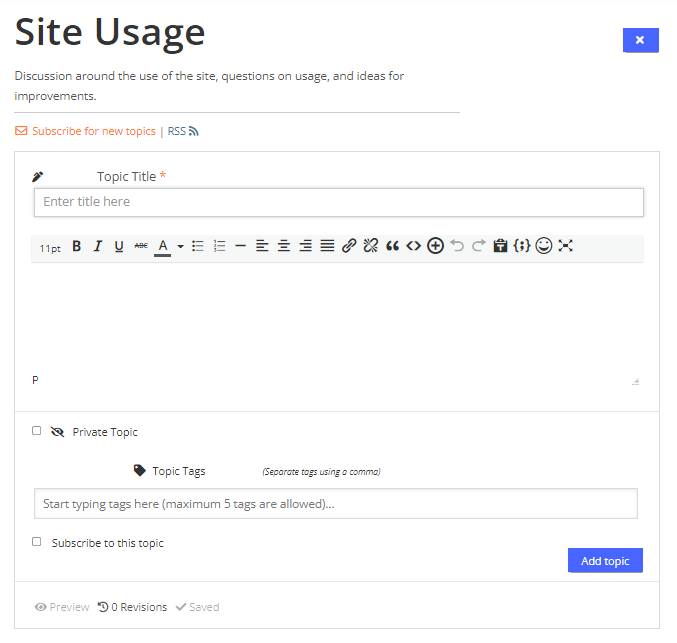
Add a Title to the topic, which is required.
Add your topic to the text space. Portions of text can be formatted using the buttons above the text space. Highlight the text you wish to format, then click the appropriate button. Highlighting previously formatted text and clicking the button will remove the formatting.
When finished, click the “Add topic” button at the bottom and your topic will be submitted.