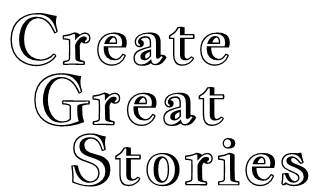You may find a need to edit a story you’ve posted. Perhaps a paragraph didn’t get copied, or you found a word that needs to be highlighted, or a section of the story didn’t sit right and you’ve thought about a better way to write a particular paragraph, or some other need. Editing a published work is easy.
One note: If you desire to rewrite a story based on feedback in the reviews, create a new story and post that version as if it were a brand new story. You can always delete the previous version once the new version is posted. You’ll want a new set of reviews to be made of your new version without the previous reviews from the old version of the story adding confusion.
Managing your stories is accomplished through the Profile Page. Go to the Profile Page and in the menus, find the Manage Stories button.
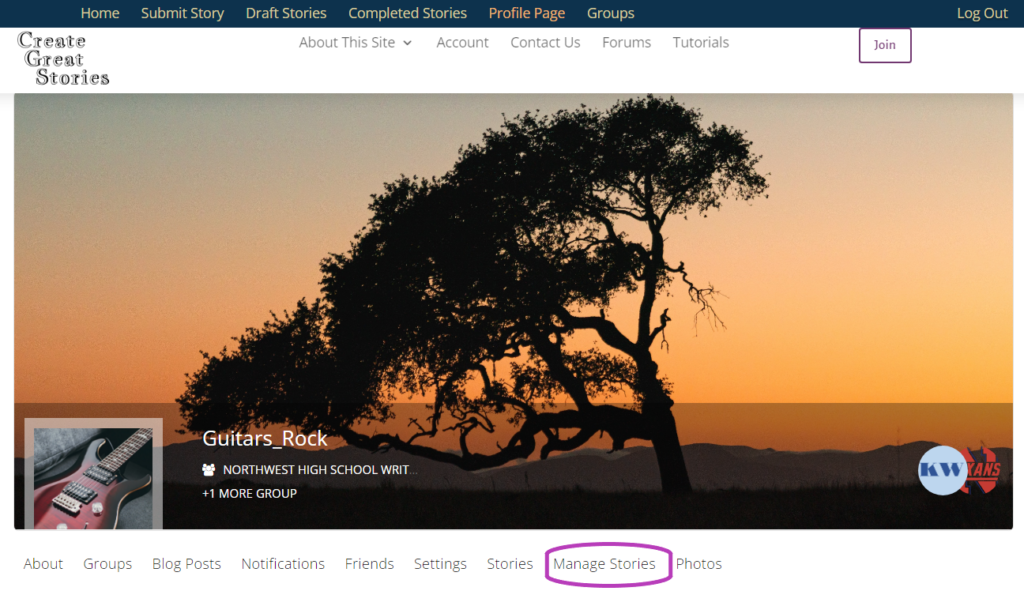
When the Manage Stories menu item is clicked, a list of all of your stories will appear beneath the menus.
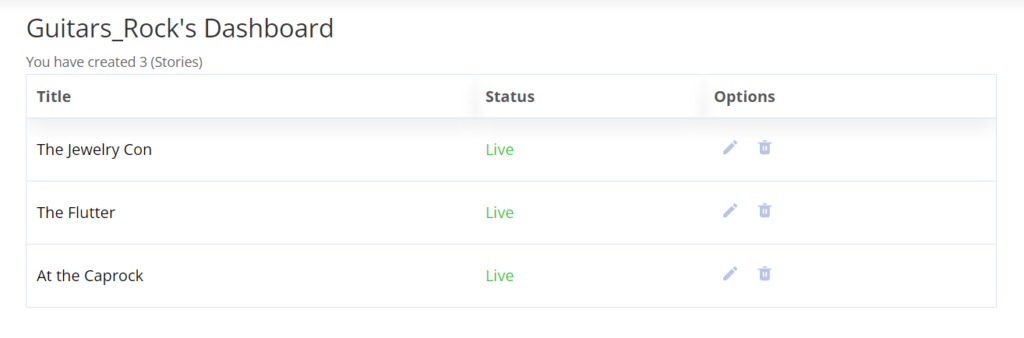
Place your mouse over the Pencil icon of the story you’d like to edit.
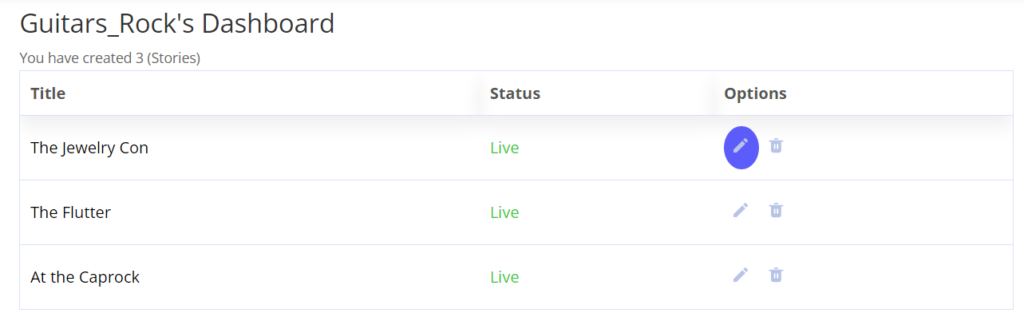
Clicking on the highlighted Edit icon will bring up a page with your story, including the classification, intended age(s), genre(s), summary, and the story itself.
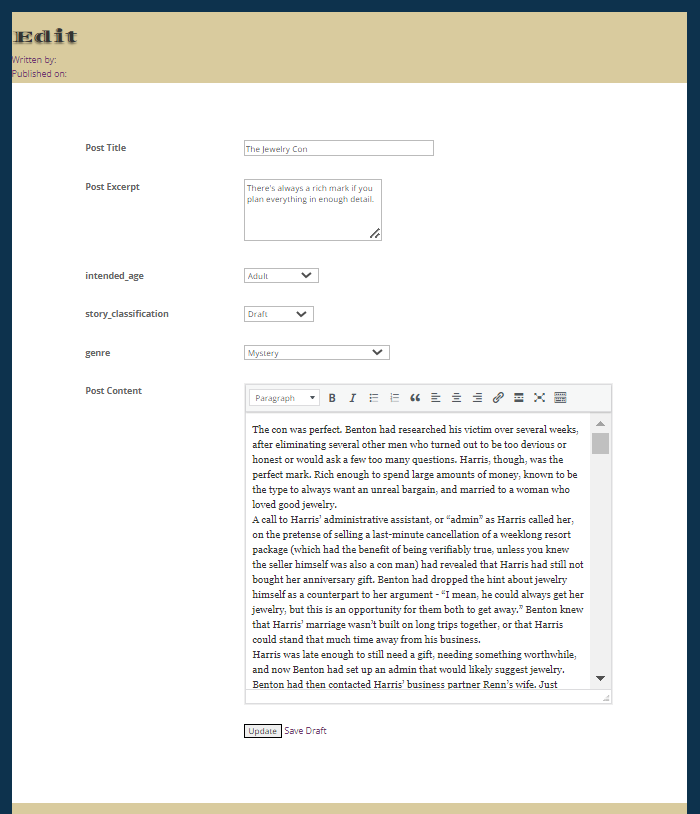
Make any changes to the story, then click the Update button to publish the story with all of the changes.
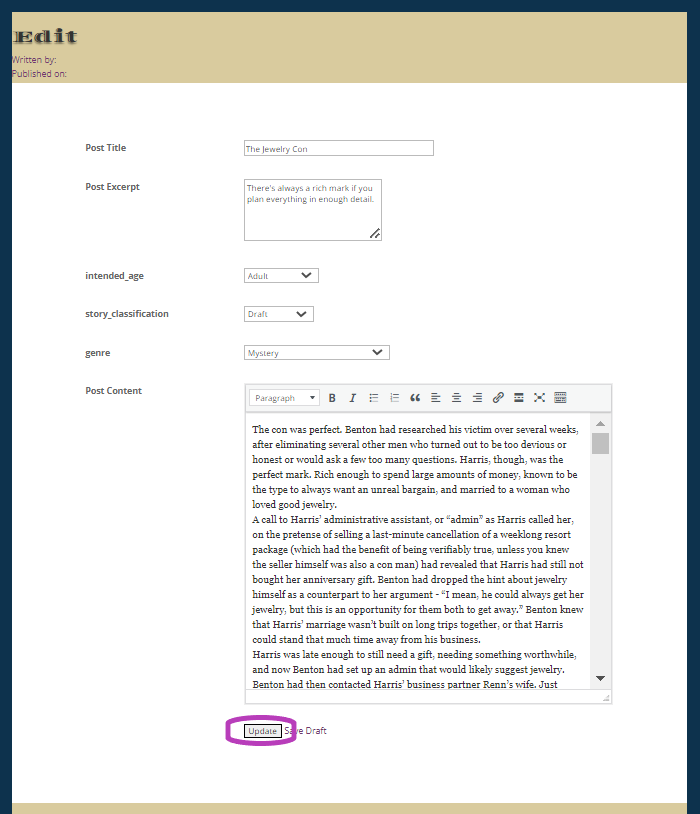
The system will incorporate all changes you’ve made.