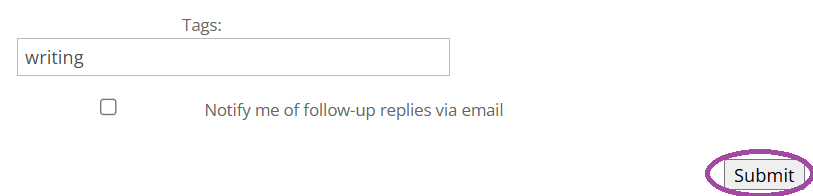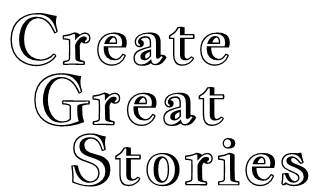Each group has its own Discussion Forum where you can discuss your questions, ideas, and anything else you’d like to share with the group.
To begin, scroll down to the Discuss Forum section in your group page:
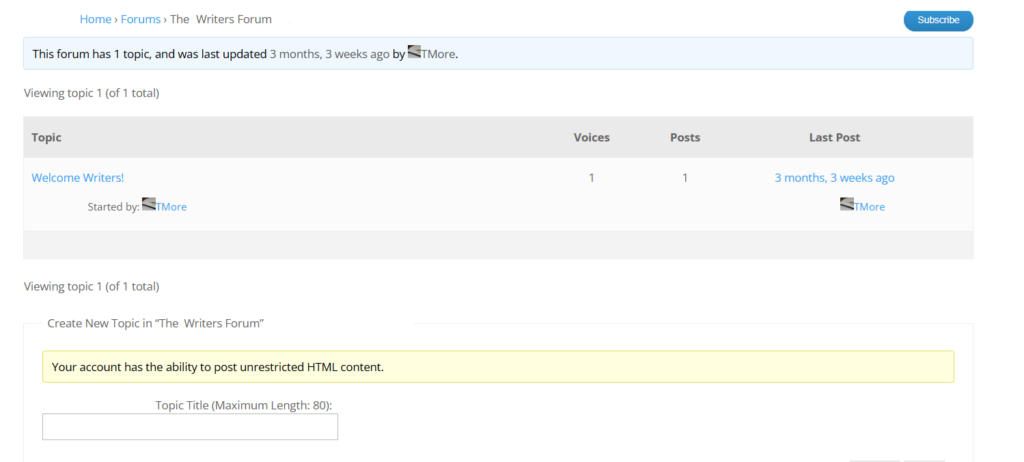
To start a new topic, type your Title in the Topic Title box. Type your content into the content box or paste it from your writing application:
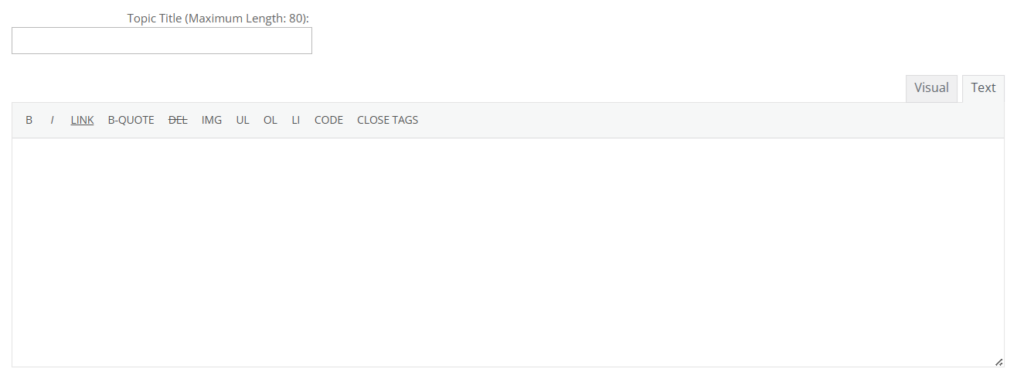
Below the content, you can add Tags to help the group members find your topic. You can also change the

When you are finished, your topic will appear at the top of the Discussion Topics list.
To reply to someone else’s topic, click on their highlighted Topic Title:
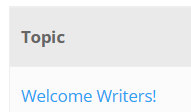
Type your reply in the Content box. You can format anything in your reply using bold, italics, and other features.
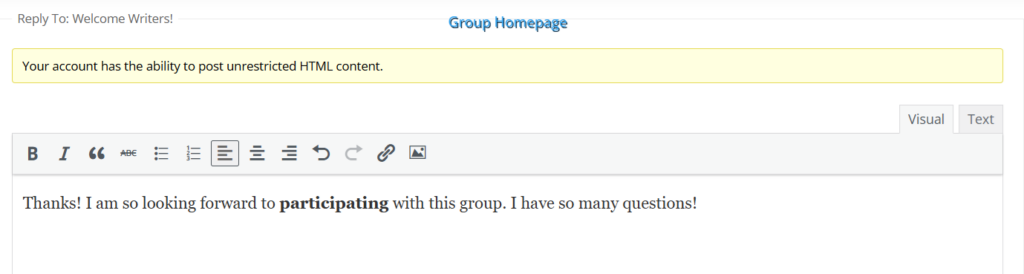
As with a new topic, you can add extra tags. When you have finished, click the Submit button. Your reply will be added to the top of the topic replies.