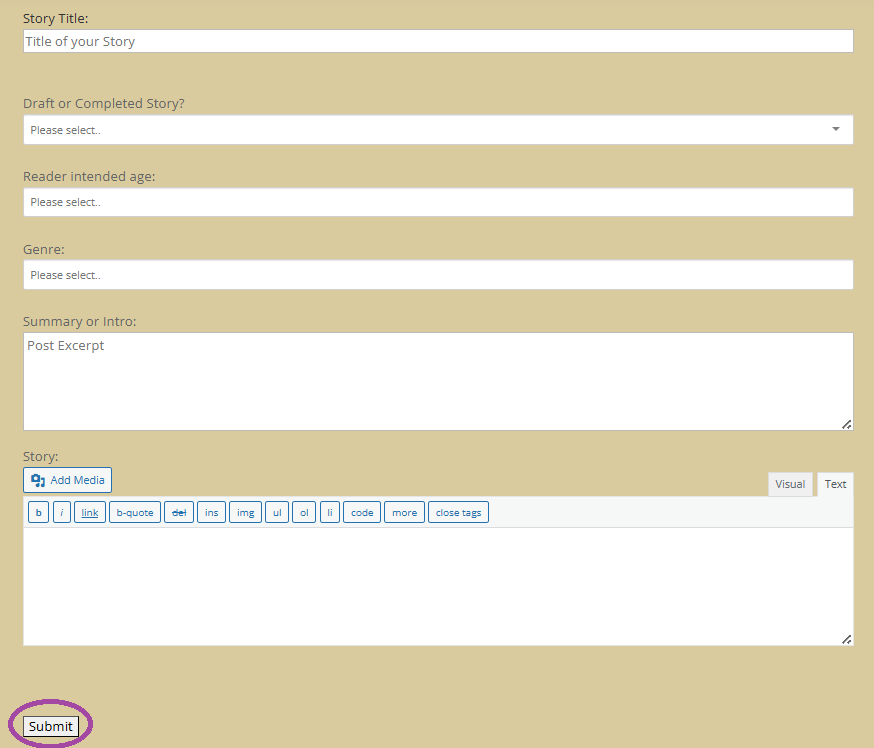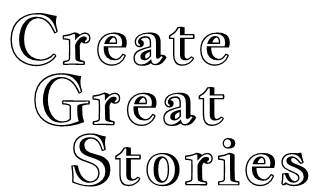You can create stories that can only be read and reviewed by members of a group to which you belong.
To create the story, go to the Group tabs below the members portion of the page and click the Submit Group-Only Story tab:
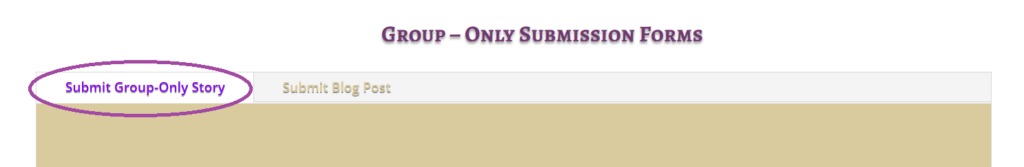
The form is the same form used by the overall site, but adds a hidden code that only allows the group members to view the submitted story.
Fill out the form using the same process as submitting a form to the main site. For the content, copy the text in your writing application and past it into the Content section using Ctrl + V or CMD + V. Click on the Submit button to add your story to the group’s page.